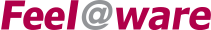FEELAWARE SOLUTION
'We introduce various solutions developed and serviced by Feelaware.
SmartPrivilege

- SmartPrivilege
- It is a 'privilege management solution' that enables a specific application to run by the privilege of the administrator with the same user account in an environment operating with user’s privilege.
Product Overview
Many companies are considering switching to logon with the user’s privilege in order to solve security threats and lack of asset management caused by employees logging on to PCs with administrator’s privilege but often in-house key business programs operate only under administrator’s privilege. As a result, it is very difficult to switch the corporate PC infrastructure environment to user’s privilege.
SmartPrivilege is a privilege management solution that makes it possible to easily switch the corporate PC infrastructure environment to the user’s privilege environment by elevating and executing only the privilege of the program when a user who logged on with user’s privilege runs a business program that requires Administrator’s privilege under the same profile environment as the logged on user.
Main Functions
-
- Real Time Monitoring
- - Collection of items (registry and file system) requiring administrator's privilege in real time
- - Understanding programs that require administrator’s privilege in real time in a user’s privilege environment / Application of a right elevation policy
-
- Integrated Web Management
- - Central management of business programs requiring privilege elevation through web-based policies
- - Application of various authority control by company-wide/ department / user / computer target
-
- On-Demand Privilege Management
- - Executing by the administrator’s privilege after verifying execution privilege at the time of program execution
- - Performing privilege management at the user level rather than kernel level (improve system stability)
Features
- Executing command line application as privileged application
- Executing GUI application as privileged application
- Executing application program as privileged application through context menu
- Automatic management of application shortcuts through central policy
| Classification | SmartPrivilege | Secondary Logon Service |
|---|---|---|
| Account Required | 1 user's account | 1 user’s account + RunAs account = At least two |
| How to Grant Privilege | When the application is running, granting by changing the group members of that user | Running by providing the ID / PW for the previously authorized RunAs account |
| Separate Privilege | Configuring and dividing the members of the target group to which the user account belongs(ex: Administrators, Power Users etc.) | previously authorized RunAs accounts into multiple |
| Application of Group Policy | Possible to apply Group Policy of that user to IE etc. | Need to apply the policy to the RunAs account not the policy for this user The administrator is responsible for each policy management load on user accounts and RunAs accounts |
| User Profile | The user's profile (desktop, favorites, etc.) will remain intact because the privilege is elevated by that user's account | Since the privilege is elevated by the RunAs account, when you save the application's profile and data, it is stored in the profile of the RunAs account, not the current user |
| Minimum Requirements | Windows XP Professional (required).NET Framework 2.0 | Operating system of Windows 2000 Professional or higher |
| Further Developability | Interface provided | API provided |
| Operating System Availability | Separate solution | Provided in operating system |
Introduction Effect
Here are some of the benefits when switching the company’s user experience to the user’s privilege environment provided by Microsoft operating system
- Enhanced security configuration without program modification
- - Operating system-level security configuration is possible without modifying the application
- - The level of damage can be minimized in the event of viruses and other security threats
- - Program-level Privilege / Right management are possible at the program level, not at the operating system level.
- Privilege / Right management at the program level, not at the operating system level.
- - Users cannot install arbitrary software under the user’s privilege provided by the operating system.
- - The organization distributes applications purchased and defined through the distribution infrastructure or supports the installation of programs in the allowed path.
- Maximization of infrastructure efficiency through policy-based management
- - Integration with AD infrastructure is possible
- - Centralized management through Group Policy is possible.
- - It is possible to guarantee the infrastructure that has been already invested.
- Reduction of Helpdesk workload
- - User's system setting changes are limited under the user’s privilege provided by the operating system.
- - The user is only allowed to perform authorized system operations and the support workforce load for any system change is reduced.
- 상단