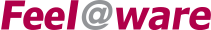FEELAWARE SOLUTION
'We introduce various solutions developed and serviced by Feelaware.
SmartFinger

- SmartFinger
- It is a ‘PC fingerprint authentication solution’ that provides a way to use fingerprint (biometric information) at PC logon to improve physical security in the password method used at the existing PC logon.
Product Overview
Separated from AD, the existing fingerprint authentication system has a security risk due to the inability to collectively apply fingerprint and password management policies.
In addition, the increase of personnel interlocking and management system increased the difficulty of operation management and fingerprint authentication is required not only in PC environment but also in various user work environments such as VM.
SmartFinger is an AD-based fingerprint authentication management system that can integrate and manage account and authentication information. It also supports the convenience of user fingerprint management and various policy operations. The company can further enhance the level of security in the company through the own biometric information which cannot be replaced called fingerprints.
Main Functions
-
- Integrated Operation with AD
- - Integration with AD to respond quickly to operational management issues such as personnel interlocking etc.
- - Support for offline cached logon
-
- Management of Fingerprint Authentication History
- - Management of user registered fingerprint change history
- - Management of fingerprint authentication history
-
- Authentication Policy Tailored to User’s Environment
- - Authentication policy based on password and fingerprint
Features
-
- Perfect compatibility between Active Directory and fingerprint authentication systems
- It is a solution with perfect compatibility that can use fingerprint authentication while using the AD authentication process and password policy
- Various control policies using AD Group Policy can be distributed in user’s environment.
-
- Fast authentication of various usage environments using fingerprint, authentication policy support
- Easy and fast fingerprint authentication through optimization of fingerprint algorithm and process
- Support for fingerprint authentication in VDI environment as well as PC environment
- Support for control policies for various user business environments such as user access policies including 1PC for 1 person, 1PC for multiple users, various authentication policies including fingerprint only, fingerprint or password, password only, password policy of AD Group Policy etc.
-
- Support for cached logon in offline environment
- • Maximize user convenience in offline by performing the same fingerprint authentication Cached Logon as AD's Cached Logon even outside the company or in an environment where you cannot connect to the network
-
- Fingerprint change and initialization by users
- In case of User Authentication fingerprint change and initialization, the user performs fingerprint initialization through OTP authentication without administrator intervention
- If you do not have a fingerprint authentication device in offline environment, you can access the PC in the same way through OTP authentication.
-
- Authentication information and communication section encryption
- All of the user's fingerprint information and authentication communication sections are encrypted
- The encryption algorithm supports AES-256
Introduction Effect
- Perfect compatibility between Active Directory and fingerprint authentication system
- - It is a solution with perfect compatibility that can use fingerprint authentication while using the AD authentication process and password policy
- - Various control policies using AD Group Policy can be distributed in user’s environment.
- Reduced user environment security risk by using two-factor authentication using fingerprint
- - By performing authentication using the fingerprint that is the most powerful means of identifying the user, security risks such as access to PCs other than the user or data leakage due to password leakage are eliminated
- - Easy to cope with security incidents in the future by performing fingerprint authentication to centrally integrate and manage various authentication logs
- Increased work efficiency by supporting user's convenient work environment
- - Convenient office environment access through fingerprint authentication under enhanced security environment by integrating various passwords used to access various user work environment systems into fingerprint authentication
- - Reduction in business downtime by initializing authentication information after user authentication when changing or initializing it
- 상단